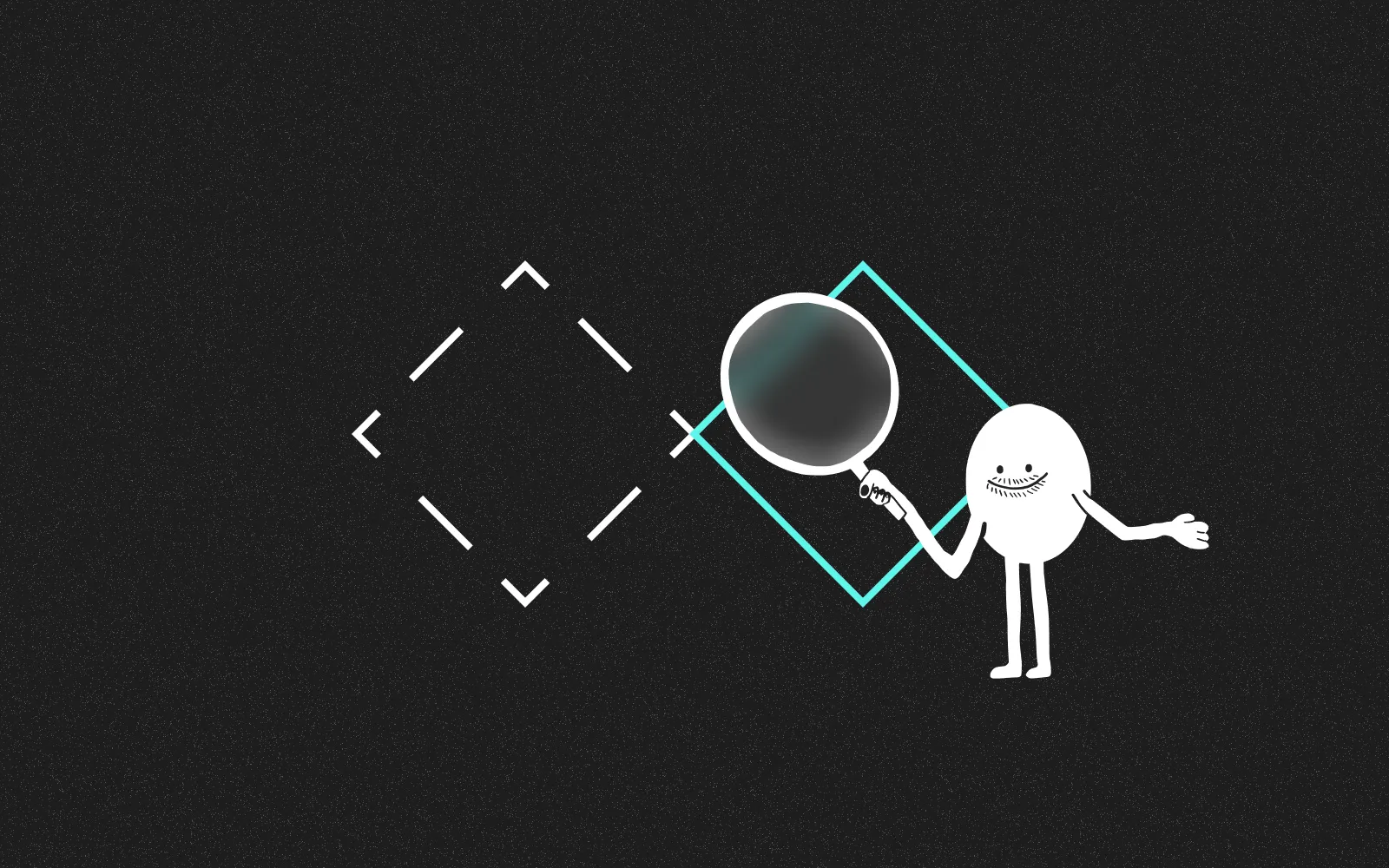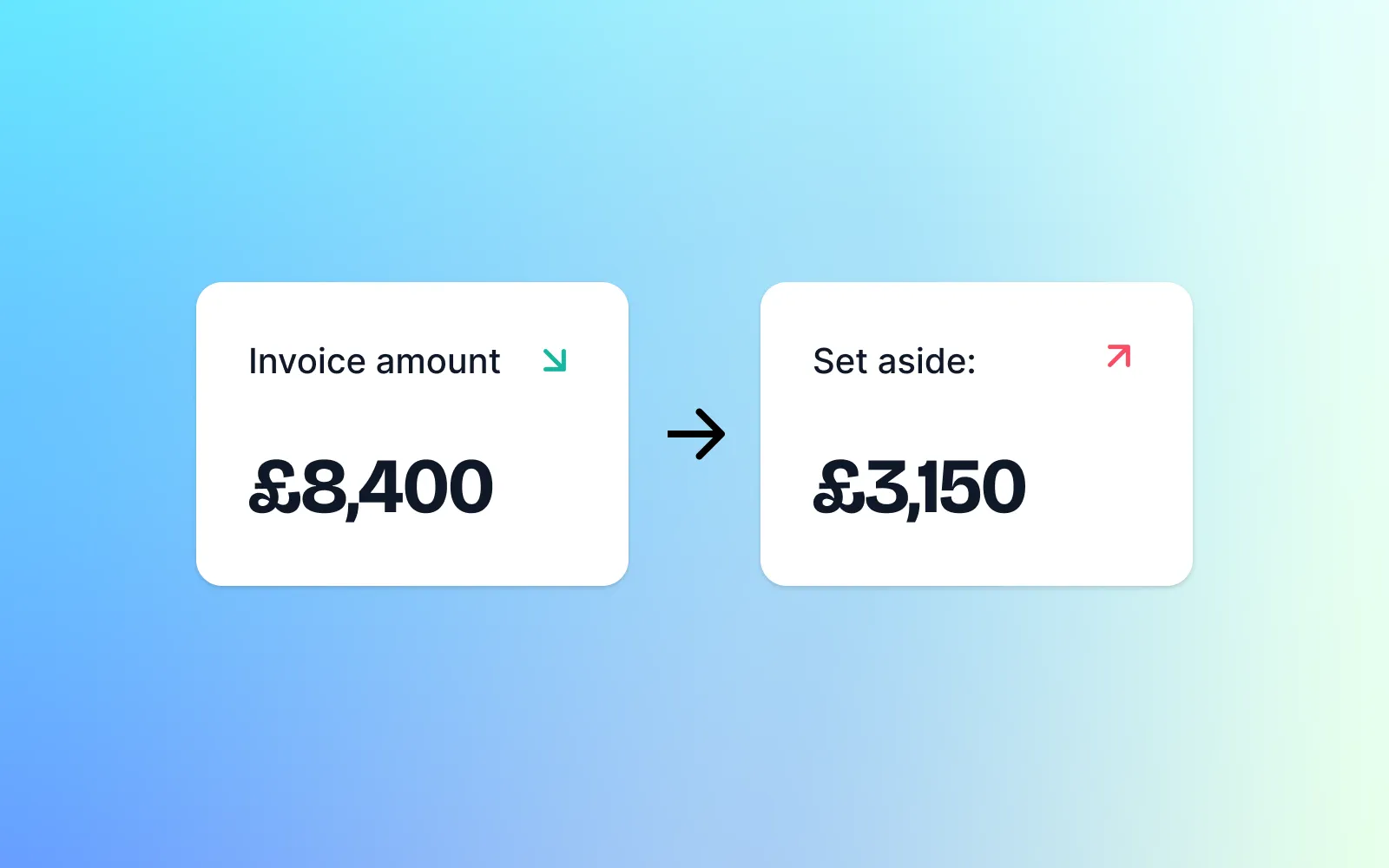What makes a SaaS product successful in today's crowded marketplace?
The answer isn't just groundbreaking technology or innovative features—it's delivering an exceptional user experience that makes customers want to stay. While many SaaS products compete on innovation, the winners are often those that simply deliver on their promises in the most straightforward way.
A great SaaS UX makes users feel empowered, not overwhelmed. When users can accomplish their goals efficiently and intuitively, they're more likely to continue subscribing to your service and recommend it to others.
This article explores nine proven principles for creating outstanding user experiences for SaaS products, backed by research and real-world examples.
1. Think of Your SaaS as a Rented Tool

What do users actually pay for when they subscribe to your SaaS?
They're essentially renting a tool that helps them perform their job better, faster, and more effectively than before. If using your product feels like a chore instead of making their life simpler, they'll quickly lose interest and take their business elsewhere.
To maintain user engagement:
Split features into the specific jobs they help users accomplish
Use one primary action button per page to reduce decision fatigue
Avoid cramming too many features into a single screen
Design an onboarding experience that delivers quick wins, setting users up for long-term success
A study by ProfitWell found that SaaS companies with strong user experiences saw 4% higher retention rates compared to competitors with average experiences.
2. Understand Your Audience's Jobs to Be Done
Users don't buy products; they hire solutions to problems.
The Jobs to be Done (JTBD) framework provides essential context for understanding how and why people use your product. For example, when someone buys milk, they're not just purchasing a dairy product; they're solving the problem of needing something to pour over their cereal.
This deeper understanding helps you deliver solutions optimally. You wouldn't package milk in a tiny pot or an enormous pail—you'd use a refrigerator-friendly carton that meets the actual need.
How to uncover your users' jobs to be done:
Interview existing customers about their goals and pain points
Read reviews of competing products on social media and review sites
Analyse customer feedback emails and survey responses
Observe users completing tasks with your product
By mapping these insights to your feature development, you'll create a product that genuinely addresses user needs rather than just adding more functionality.

3. Go Beyond Minimalism with Restrained Design
Minimalism isn't always the answer for effective SaaS interfaces.
Creating an interface that appears minimal while remaining enjoyable to use requires significant understanding and nuance. Instead, focus on restraint and simplicity in your design approach.
Key elements of restrained SaaS design:
Effective whitespace: Use the 8pt grid system to maintain consistent spacing between elements, creating visual hierarchy and reducing cognitive load
Conventional icons: Stick to standard icons where possible, and never rely solely on an icon to communicate an important message
Legible typography: Prioritise readability over personality with appropriately sized fonts and consistent spacing
Thoughtful colour usage: Follow conventions (like traffic light colours for status indicators) and use a single accent colour for brand personality
Accessibility standards: Maintain at least AA standards for contrast to benefit all users
Clear feedback mechanisms: Implement toast notifications for actions and errors so users aren't left wondering what happened
Appropriate progress indicators: Use loading states to reassure users during longer processes, especially when handling sensitive data
A Nielsen Norman Group study found that users are more tolerant of minor usability issues when they find an interface visually appealing, highlighting the importance of balanced, thoughtful design.
4. Make Your Users Feel Smart
The best SaaS products are immediately usable with minimal training.
Your UX design should be intuitive, making the next steps obvious as users work toward their goals. When users can quickly understand and master your product, they develop confidence and loyalty.
How to empower users:
Design interfaces that are both easy to learn initially and easy to master over time
Provide contextual help at potential points of confusion
Develop robust customer support channels for those who need additional assistance
Celebrate user progress and accomplishments without being patronising
Users who feel competent using your product are more likely to become advocates, driving organic growth through word-of-mouth recommendations.
5. Don't Reinvent the Wheel
Familiar patterns reduce cognitive load and increase user comfort.
While it's tempting to create a unique design language for your product, established patterns exist because they work. Users develop habits with familiar interfaces, and breaking these patterns can create frustration rather than delight.
How to balance convention with personality:
Follow established design patterns for core functionality
Express brand identity through a consistent headline font
Use easily recognisable icons that follow industry standards
Incorporate copy with personality and a single accent brand colour
This approach creates a memorable product identity without sacrificing usability or forcing users to learn new interaction patterns.
6. Test Everything with Real Users
Testing is the foundation of effective UX improvement.
No amount of design expertise can replace the insights gained from watching real users interact with your product. Testing helps identify points of confusion, preference patterns, and opportunities for enhancement that might otherwise be missed.
Testing best practices:
Test early and often throughout the development process
Use prototypes during the design phase to validate concepts before building
Test with actual users from your target audience
Incorporate real data in your testing scenarios
Prioritise fixing issues that create significant friction
According to Forrester Research, every pound invested in UX brings £100 in return, highlighting the business value of thorough testing and refinement.
7. Prioritise UX Microcopy
Small text elements have an outsized impact on user experience.
Microcopy—the small bits of text throughout your interface—guides users, explains processes, and provides crucial context. Clear, consistent microcopy reduces confusion and builds trust.
Microcopy best practices:
Establish a standardised lexicon for your product to maintain consistency
Provide concise guidance for complex tasks and forms
Explain why you're requesting certain information
Use friendly, approachable language that matches your brand voice
Avoid making users guess what actions do or what will happen next
Research by Content Science found that helpful contextual content can increase task completion rates by up to 83%.
8. Provide a Clear Path to Conversion
If users can't convert, your product can't succeed.
A great SaaS UX design offers users straightforward ways to convert or upgrade. Clear calls-to-action and visual cues guide users toward conversion points without creating friction.
Conversion path optimisation techniques:
Simplify the journey from signup to paid conversion
Design intuitive upgrade paths that highlight value
Use visual indicators for premium features to showcase potential benefits
Remove unnecessary steps and form fields from the conversion process
Test different approaches to find what resonates with your audience
According to Baymard Institute, the average checkout abandonment rate is nearly 70%, highlighting the importance of streamlined conversion processes.
9. Embrace Restraint in All Design Decisions
Less is more when it comes to cognitive load.
In a world of endless design possibilities, restraint is your most valuable principle. Research shows that people prefer fewer choices due to decision fatigue—too many options can actually decrease satisfaction and conversion rates.
Benefits of restrained design:
Reduced cognitive load for users
Increased focus on core functionality
Enhanced perceived professionalism and quality
Better tolerance for minor usability issues
Improved long-term user satisfaction
Implement breadcrumbs and clear content structures to help ground users and prevent them from feeling lost or overwhelmed.
Key Takeaway: Focus on User Success, Not Just Aesthetics
The most effective SaaS UX design puts user success at the centre. By understanding what users are trying to accomplish, creating intuitive pathways to those goals, and removing unnecessary friction, you can build products that users genuinely enjoy using—and are willing to pay for month after month.
Remember that your ultimate goal is to help users accomplish their tasks efficiently. When users feel successful using your product, they're more likely to become long-term subscribers and enthusiastic advocates.
Frequently Asked Questions
What is the most important element of SaaS UX design?
Understanding users' jobs to be done is arguably the most critical element. Without knowing why users "hire" your product, other design decisions lack crucial context. This understanding should drive your feature prioritisation, interface design, and conversion strategy.
How can I improve my SaaS onboarding experience?
Focus on helping users achieve quick wins that demonstrate your product's value. Break the onboarding process into manageable steps, celebrate early accomplishments, and guide users toward their first meaningful outcome. Consider using interactive tutorials, contextual hints, and progress indicators.
Should I follow current design trends in my SaaS product?
While staying current with design trends can make your product feel modern, prioritise usability and consistency over trendy elements. Evaluate each trend against your users' needs and adopt only those that genuinely improve the experience without increasing cognitive load.
What's the difference between UX and UI in SaaS design?
User Interface (UI) refers to the visual elements users interact with, while User Experience (UX) encompasses the entire journey users have with your product. Good UI contributes to good UX, but UX also includes factors like performance, accessibility, information architecture, and overall satisfaction.