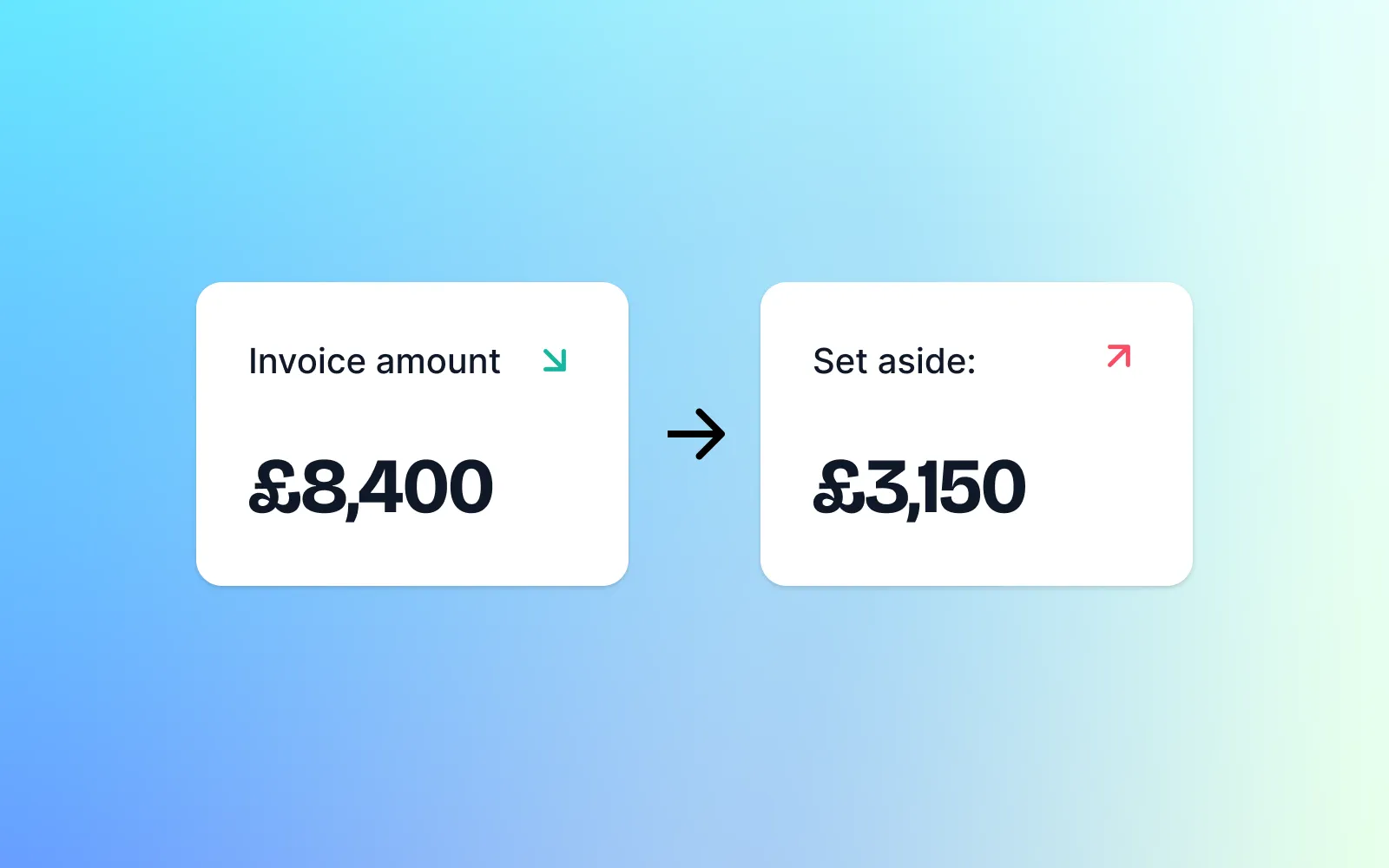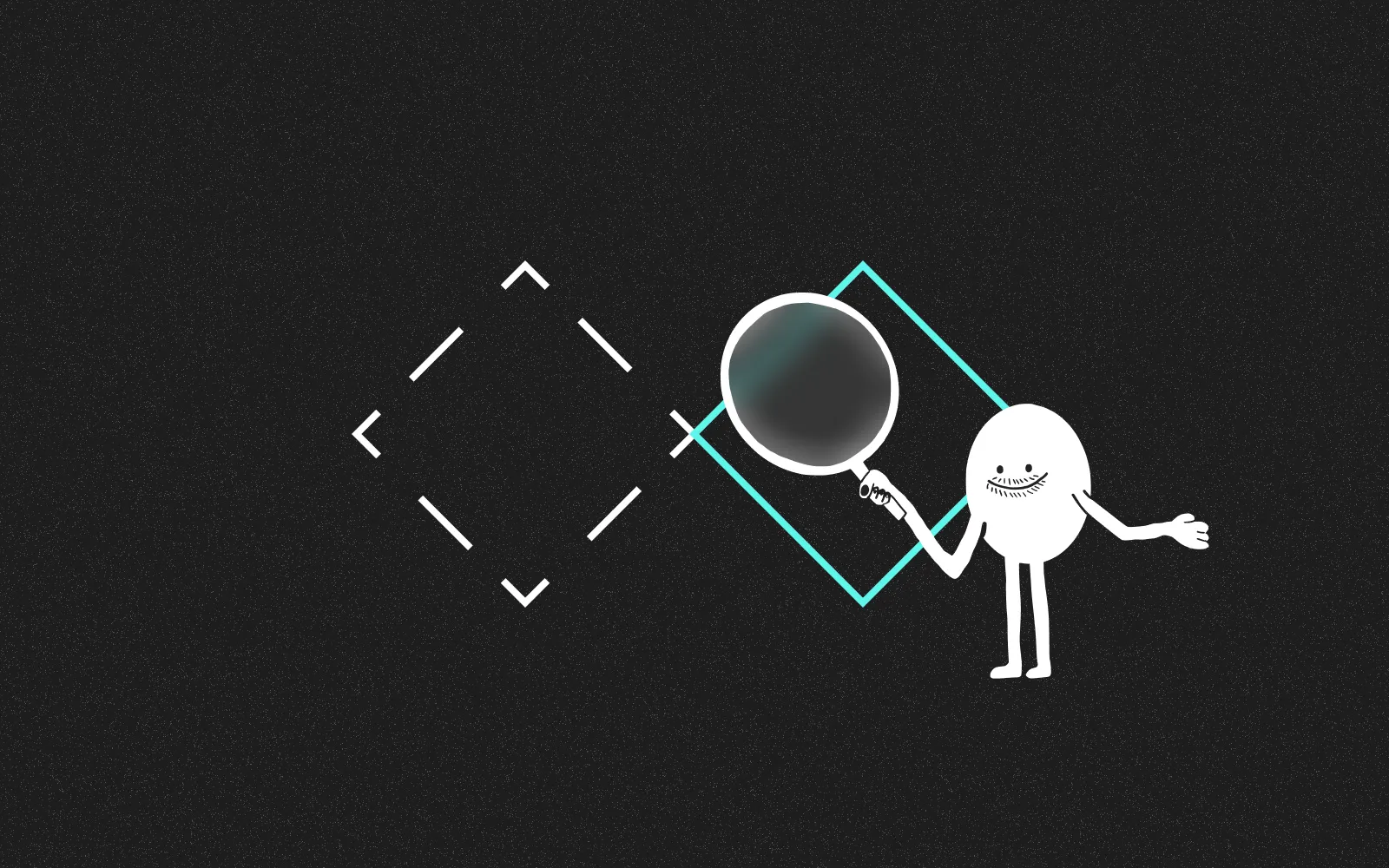
What's the Best Alternative to the Double Diamond Framework in 2025?
The most effective design approach today is visual co-creation with key stakeholders, followed by rapid prototyping and iterative testing. This collaborative method replaces traditional linear frameworks with a more adaptable process that creates better products faster.
Why the Double Diamond Framework Falls Short Today
The Double Diamond framework has shaped how many organisations approach design. People use it because it offers a clear structure—but this structure is both its strength and weakness. Many teams apply it too rigidly rather than using it as a flexible guide.
When misinterpreted, the framework becomes a rigid process:

Discover: Stakeholders have an idea and gather some research
Define: The team creates a detailed specification document
Develop: Designers receive the specification and create designs
Deliver: Developers receive the designs and build the product
This approach creates substantial problems in practice:
Small waterfall processes
Knowledge gaps between teams
Artificial barriers to progress
Frustration at each stage
Hard to iterate and improve
Strong resistance to changes after each step
By the time teams reach the delivery stage, the original vision has changed. No one wants to make changes because starting again feels too expensive and difficult. This is not how teams make good products.
Richard Eisermann, the Design Council's previous Director of Design and Innovation, has noted:
"The question is whether the Double Diamond is still, given the tremendous changes in design practice over the last two decades, fit for purpose? The answer: probably not. The ascendance of fast-paced digital design, along with the complexities of the challenges designers are currently addressing with services and systems, have left the Double Diamond a bit short of breath."
Key Takeaway: The Double Diamond framework, while structured, often leads to rigid processes that don't reflect the collaborative, iterative nature of modern design needs. Today's digital environment requires faster feedback cycles and closer collaboration.
The Science-Backed Visual Co-Creation Approach

The most effective approach involves intense workshops that create visuals with stakeholders. These should be quick sketches, flows or wireframes—not finished designs. Something transient, not precious. Written notes and specifications are not enough.
We've seen the magic happen in real-time, but it's also backed by a lot of research:
Picture Superiority Effect (Paivio & Csapo, 1973)
Our brains process and remember images better than text
Visual information is encoded twice - visually and verbally
Explains why stakeholders understand and retain visually-made decisions better than written specifications
Real-time Sketching Benefits (van der Lugt, 2005)
Enhances idea generation in design meetings
Allows team members to build upon each other's ideas more effectively
Supports reinterpretation and linking of concepts between participants
Visual Collaboration Advantages (Eppler & Platts, 2009)
Breaks down knowledge silos during strategic planning
Creates shared understanding among diverse team members
Helps identify edge cases that text-based approaches miss
Complex Problem Solving (Cash et al., 2014)
Visualisation helps teams navigate complex design problems
Makes patterns and relationships visible that would be missed in text-only approaches
Supports the identification of innovative solutions
When people can see ideas taking shape visually in real-time, it activates different cognitive processes than verbal discussions or reading specifications alone.
Key Takeaway: Visual co-creation leverages well-researched cognitive principles that enhance collaboration, problem-solving, and information retention—making it significantly more effective than traditional text-based specifications.
Practical Implementation of Modern Design Process
Who Should Be Involved
The best process includes these key roles throughout:
Decision maker: Someone who can approve the project
Subject expert: A researcher, sales person, or customer support team member who understands the users
Technical expert: Someone who understands what is technically possible
Designer: Someone who converts ideas into visuals
Facilitator: Someone who keeps the workshop on track
In smaller companies, one person might fill multiple roles.
Replacing Written Feedback Loops
Instead of written feedback and emails, use walkthrough videos:
Record video explanations of designs and decisions
Share with all stakeholders to ensure everyone stays informed
Schedule workshops for significant decisions requiring discussion

Tools That Enable Collaboration
This remote collaborative approach is supported by powerful tools:
Figma/FigJam for real-time design and wire-framing
Loom or Tella for video walkthroughs
Meet / Appear for video calls
The Process That Works

Our approach looks like this:
Explore many ideas using visuals with key stakeholders
Narrow down options, again using visuals
Do this in real-time during workshops
At the end they come away with key assets to move forward:
a detailed primary persona
a journey map for said persona
a set of wireframes made to turn a stranger into a champion
If a client comes with a long spec doc, we:
use AI to turn it into stickies in Figjam
help them remove unnecessary features (that's usually about 80% of the features)
translate those features into wireframes in real-time
This will often remove even more features and replace them with higher impact features they may not have considered.
Key Takeaway: The modern design process replaces lengthy written specifications with collaborative visual workshops, supported by video walkthroughs for asynchronous communication and powerful digital tools for remote collaboration.
Results and Benefits
When this approach works well, you'll see:
Shared accountability with no 'design selling' required
Fewer, if any revision cycles needed
Better alignment between the team
Increased excitement and engagement during ideation
Faster time to prototype and implementation
We have used this method for both complex projects with multiple features and tiny projects, all with great success:
Designed new features for Fortune 100 companies that needed user testing
Entirely replaced "here's what we need designed, can you design it" requests with visualisation workshops
Saved weeks of work and frustration
Brought real energy and passion back to our design process
Reduced client feedback time significantly
Challenges and Considerations
This process can feel uncomfortable at first. You need:
A skilled facilitator
A designer who can translate ideas into visuals quickly
Stakeholders who provide insights rather than directives
Common challenges include:
Resistance to spending time in workshops (even just 90 minutes)
Preference for document-based communication
Potential for design-by-committee without proper facilitation
The process must remain user-centred. Industry knowledge and early data and research form the foundation of the workshop.
Key Takeaway: While the visual co-creation approach delivers significant benefits, it requires skilled facilitation and a shift in mindset from traditional document-based communication to collaborative visual thinking.
Looking to the Future: AI and Design Collaboration
Web products are beginning to adapt automatically to users. Future design processes may include:
AI-assisted personalised experiences
Faster user testing through AI researchers
Coded prototypes created directly from visualisation workshops
AI analysis of eye tracking, emotions, and user behaviour
New tools like loveable.dev or bolt.new suggest the future might involve coded prototypes created directly from visualisation workshops, enabling faster improvements based on testing.
As technology evolves, the essence remains the same: collaborate visually, test quickly, and improve continuously.
FAQ: Modern Design Frameworks and Collaboration
How does this approach compare to Design Thinking?
This approach aligns with Design Thinking's emphasis on early prototyping. As IDEO's founder Tim Brown advocated: "Encourage teams to create a prototype in the first week of a project." The visual co-creation approach builds on this foundation with structured collaboration methods.
How can remote teams implement visual co-creation effectively?
Remote teams can use tools like Figma, Miro, or FigJam for real-time visual collaboration, combined with video calls and screen sharing. The key is synchronous visual work rather than asynchronous written feedback.
What skills do designers need to excel in this collaborative approach?
Designers need to develop facilitation skills, rapid visualisation abilities, and comfort with creating visuals "in public" rather than privately. They must shift from being individual creators to visual translators and collaboration enablers.
How do you measure the success of this approach compared to traditional methods?
Success metrics include: reduced revision cycles, faster time-to-market, higher stakeholder satisfaction, better team alignment, and ultimately products that better meet user needs. Teams typically see 30-50% reduction in overall project time.
How do you convince stakeholders resistant to this approach?
Start with a small pilot project to demonstrate the time savings and improved outcomes. Document the reduced revision cycles and faster decision-making. Most stakeholders are convinced after experiencing one successful collaborative session.